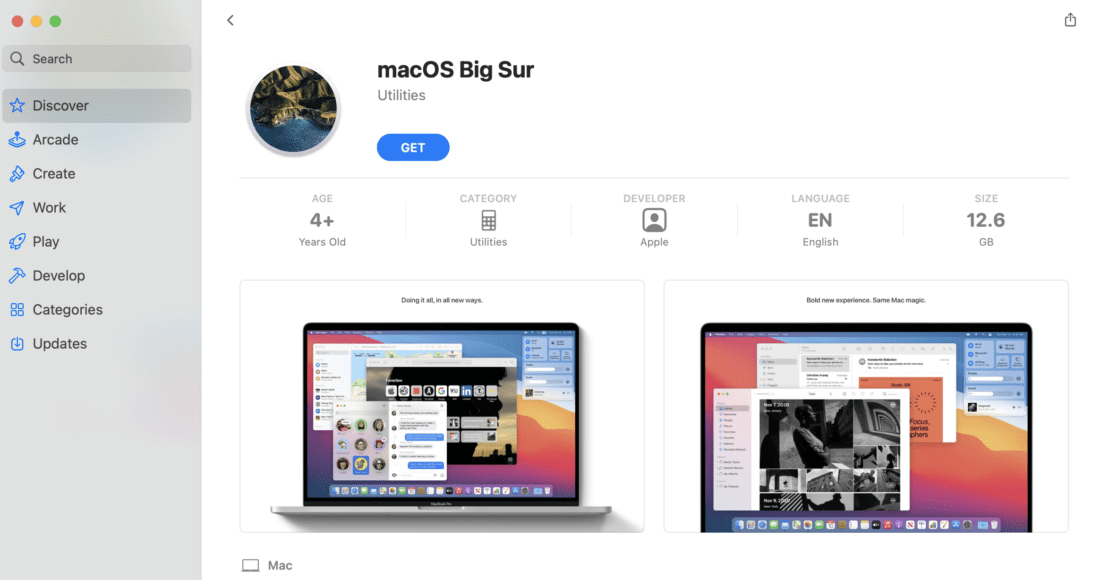Training for improvment
 Dear Team, We are excited to announce that the IT Department is launching a Free Basic IT Training Program for all employees across the organization, running for the next 6 months. This program is open to all staff members—regardless of department or technical background—and is designed to strengthen your digital skills and confidence in everyday IT use.
Dear Team, We are excited to announce that the IT Department is launching a Free Basic IT Training Program for all employees across the organization, running for the next 6 months. This program is open to all staff members—regardless of department or technical background—and is designed to strengthen your digital skills and confidence in everyday IT use.
To participate, please fill out the registration form shared by your department coordinator or IT team. This will help us organize the groups effectively and share the schedule in advance.
Form link: https://forms.gle/NRRFnSEciaJRLrMK6